|
If you already know the basics of resume writing, it's time to choose a resume template from a CV maker. Templates can be helpful tools to organize your information and make formatting easy. However, not all templates are created equal. Some templates are more generic and may not be a good fit for your specific skills and experience. Others may be too flashy or have colors or margins that are too busy. To help you out, here are a few tips on how to choose the resume template for your needs. Choosing Between Free Or Paid TemplatesFree templates are readily available in an online CV maker, but do some research before you download anything. Look at several different resume samples to get an idea of what will work for your type of job and skill set. As with all resumes, the goal is to have a document that stands out in a positive way without being gimmicky or unprofessional. The best resume templates are those from professional resume writers. When a writer prepares a template as part of a complete resume package, it is done with the specific job in mind so that all sections and sections align to highlight your skills for that particular role. However, their expertise comes at a price. If you want something simpler and more straightforward, a free template in a free CV maker is a good place to start. A good example is Venngage, which also has premium options. Determining The Type of Resume You NeedThe first step is to decide what type of document you need: a chronological, functional, combination, or targeted resume. Your goal and the job description will help determine which one is appropriate for you. Once you know the document type, you're ready to choose a template in a CV maker online. Look for one that meets these basic guidelines: Has Enough White Space Between SectionsThe template should not be dense, or it will take too long to read. You also want space around your name (centered at the top) and contact info (placed directly below). Uses Fonts That Are Easy To ReadSerif fonts (like Times New Roman) are generally easier to read than sans-serif fonts (like Arial). However, many employers now prefer sans-serif fonts for resumes, so you might want to consider going for that instead. In A Document Format That Works For YouWhile many templates are in formats like DOC, DOCX, and PPT, you may want to choose a template in PDF format. PDF resumes can be filled out and saved electronically. If you have limited computer skills or do not have access to a scanner, this might be the best option for creating an electronic resume in your CV maker app. Has A Modern, Clean StyleA template with a more traditional or conservative look might not be right for you if you are changing careers. A basic chronological resume (with your contact information centered at the top) would work best here. However, make sure that any design elements don't get in the way of your content. A simple resume template with clean lines and no photos other than your own or graphics is also a good, safe choice. A good rule of thumb is that if you don't want to put it in an envelope and mail it, it might be too flashy. One To Two Pages In LengthA resume that's too short or has very dense text will not capture the employer's attention. If it is more than two pages, you need to streamline your content. Use a functional or targeted resume instead of a chronological one if this is an issue with your long work history. Customizing The Resume TemplateThe next step is to customize the template for your own use. This includes adding or deleting sections, adjusting margins and fonts, and choosing a color scheme that represents you. The more personal you make the template, the more likely it is that the employer will see your skills and experience in a positive light. You may even want to include your photo on the resume. A template can be a useful tool when you're in a rush or don't have much time for resume writing. However, if you're applying for jobs where competition is stiff, only use a template as a starting point. Using a CV maker free or paid, customize it with personalized content and include a cover letter that will make you stand out from the crowd. When you're finished, save the document as a PDF and make sure to print a copy for your job search file. Having a well-formatted resume will make it easier for the employer to read and understand your skills and experience. It also shows that you are professional and have taken the time to create a document that is tailored specifically for them. In SummaryThe bottom line is that a resume is how you show potential employers what you have to offer, and it's important to choose a template that accurately represents your skills and experience. Choosing the right resume template can be tricky, but it's worth the effort to make sure your resume stands out in a positive way. Use these guidelines to find the best template for your job search and customize it to reflect your own skills and experience. Happy hunting!
0 Comments
Your comment will be posted after it is approved.
Leave a Reply. |
Archives
July 2024
Categories
All
|
Employment Resources |
Creating Income |
Most Read Pages |
Resources/Info |
|
Copyright 2022 by Retired Brains
|
Disclaimer: We do our best to ensure the information on RetiredBrains.com is accurate and updated at all times; however, we are unable to guarantee the accuracy of all information. We make every attempt to keep the content up to date and factual. For the most current and complete product/service details please verify with the merchant, product, issuer, or service directly via their website or during the buying or application process. Please be aware that RetiredBrains may have a financial relationship with some of the sites included on our Website. RetiredBrains.com may receive compensation if users choose to click on the links located on certain pages of this website and sales and/or leads are generated. If legal advice or other expert assistance is required, the services of competent professional persons should be sought.

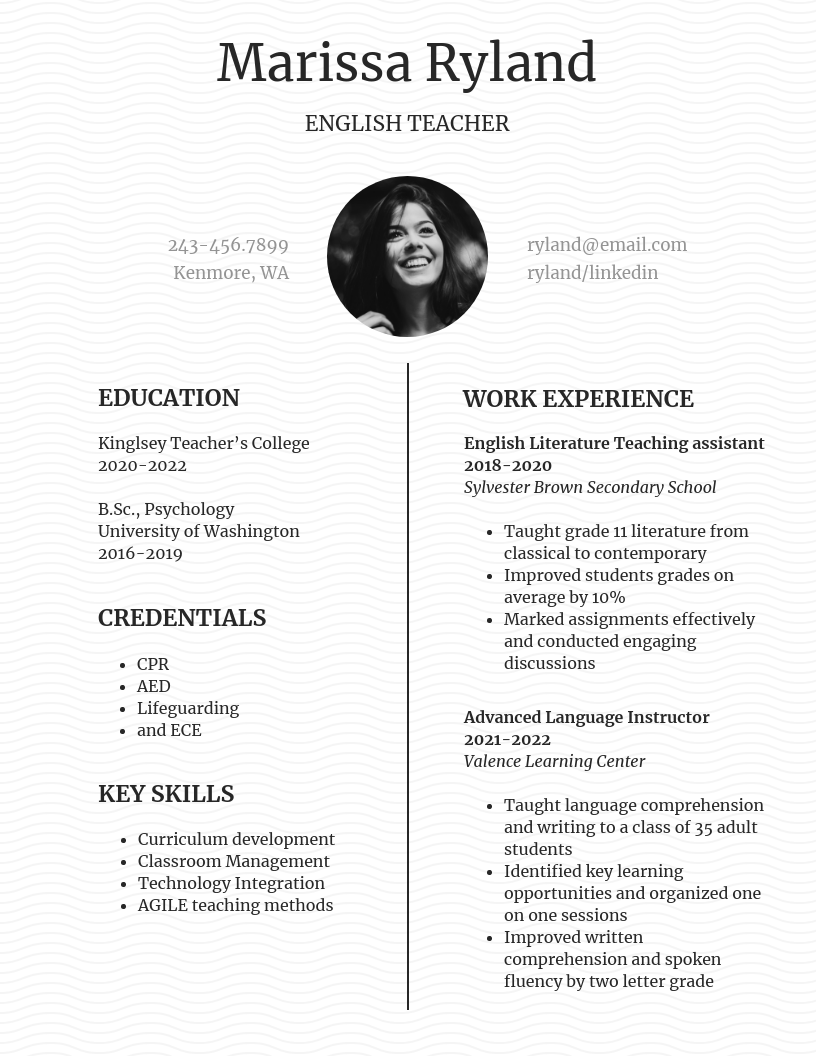

 RSS Feed
RSS Feed